We’ve added new features to enhance your STREAMin³ experience and make it even more collaborative.
Now, lesson plans live in a shared classroom space where co-teachers, assistants, and administrators can work together seamlessly.
Prefer paper in hand? Our enhanced print options let you instantly print a single day’s lessons or an entire week’s bundle.
Are you an administrator? Add teachers, classrooms, and sites on your own and get a bird’s-eye view of plans across every classroom.
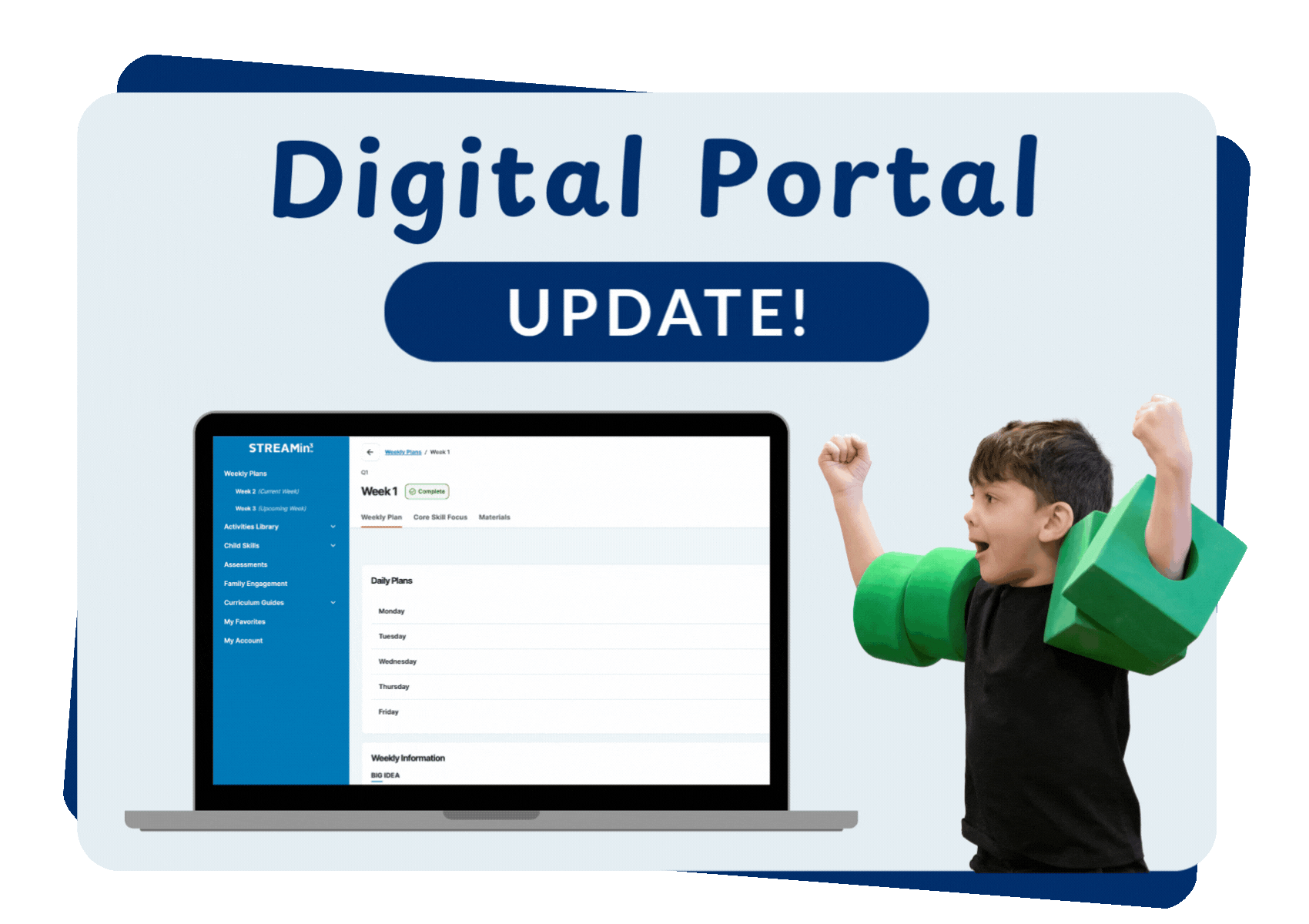
WANT TO LEARN MORE?
Explore our top update highlights in the video shorts below.
.gif)
Introducing: The New Admin View
Now program leaders and administrators can see the big picture at a glance with the new admin view! With higher-level access, you can track planning, support educators, and stay connected to all the learning happening across your program.
Just click "Switch to Admin" in the top left-hand corner. It’s your new command center for supporting success!
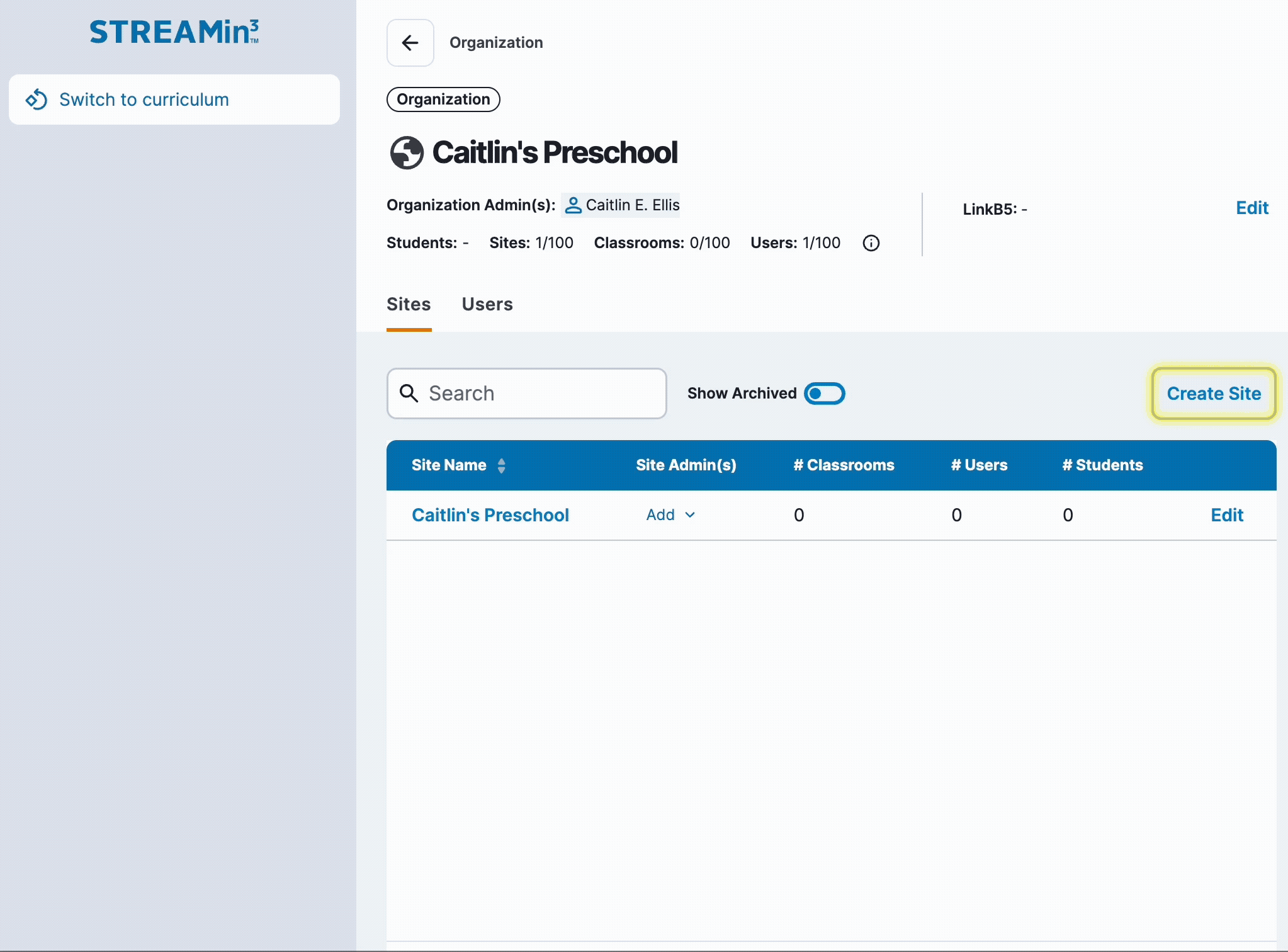
Every Site, One Dashboard
Have multiple sites? With new Org Admin access, organization administrators can now easily view all sites and create new ones by clicking Create Site. Assign an existing Site Administrator or create a new one in the click of a button.
Site admins can manage users within their site, while organization admins can see across all sites.
.gif?width=2000&height=1478&name=Portal%20Video%203-%20Create%20Classrooms%20(3).gif)
Your Classrooms, Your Way.
Kids grow, teams shift, and sites and classrooms evolve—but now your portal can keep up! Whether Little Sprouts is moving from toddler to preschool, or you’re updating the teaching team, administrators can now easily add or edit classroom details right in your digital curriculum portal.
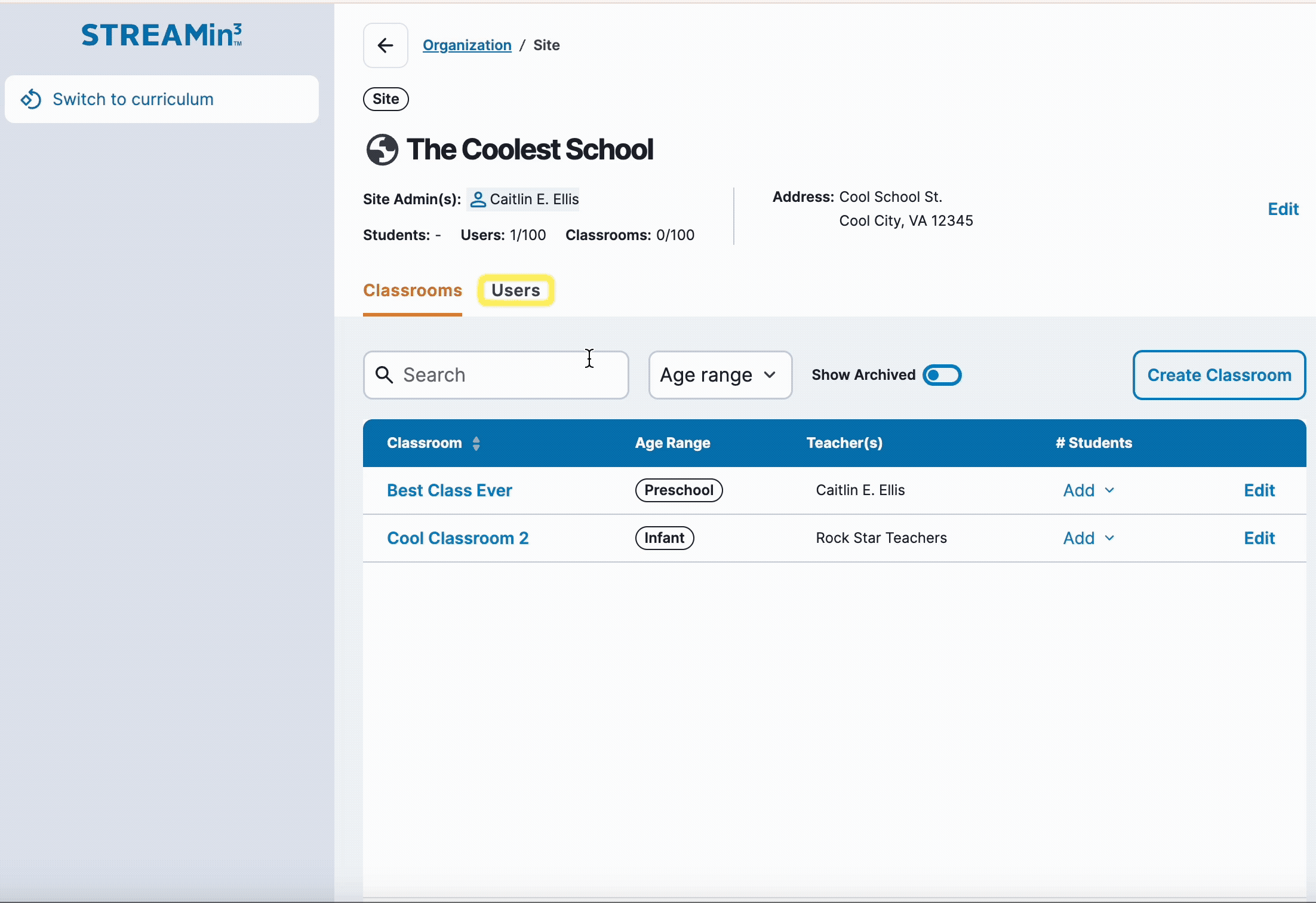
No More Waiting: Add New Teachers Instantly
We know turnover and growth are real challenges in early childhood programs. Now, program leaders can quickly add new teachers or other program staff to the digital curriculum portal—no forms, no emails, no waiting.
Click the Users tab to add a new team member, resend invitations, archive users who have left your program, or change a user to "view only."
In classroom "view only," users can see and change age ranges but cannot customize plans, build in students, or do formative assessments unless tied to a classroom
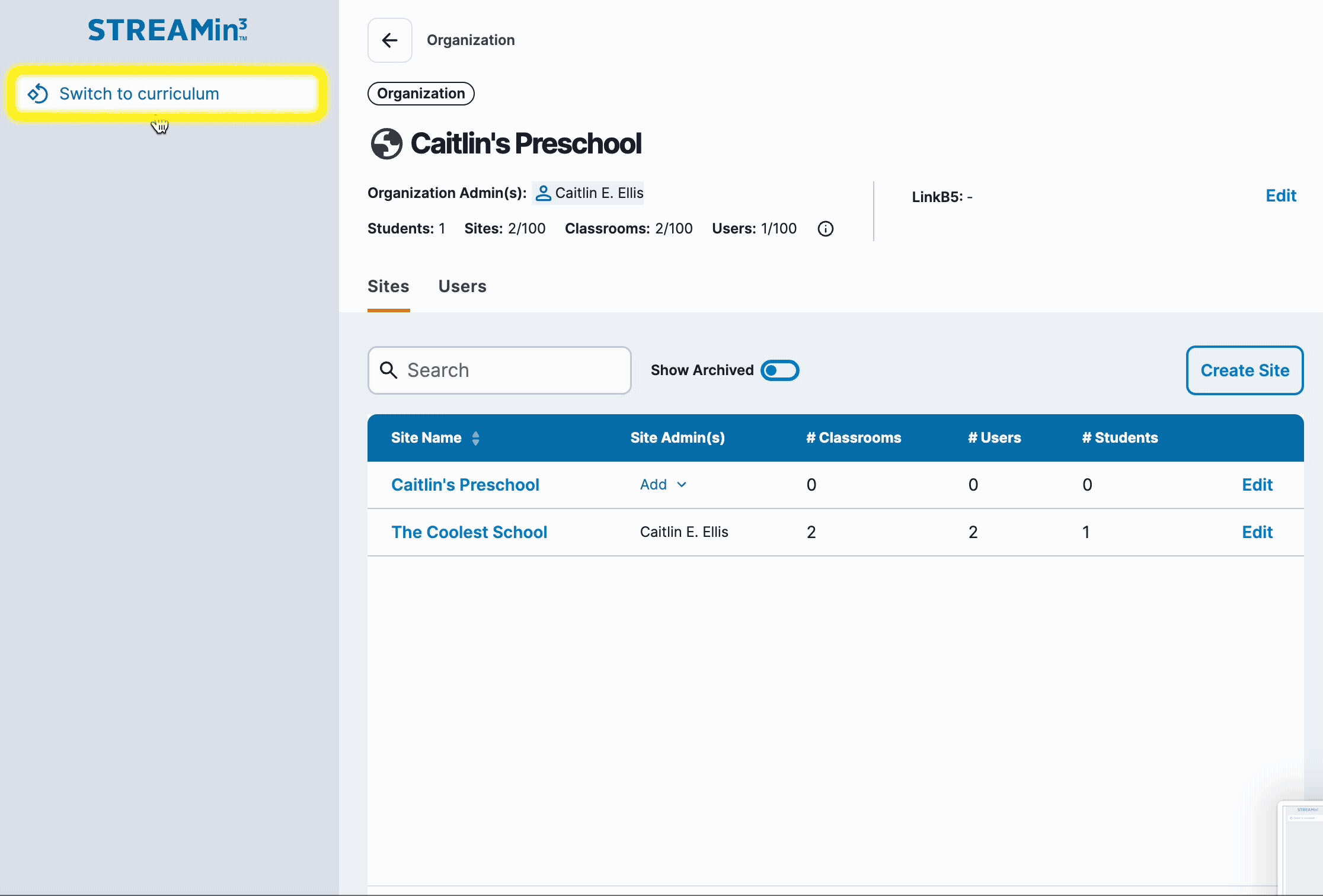
Welcome to Collaborative Classrooms
Inside each classroom, teachers can add or edit students, co-plan weekly and daily lessons, contribute to shared formative assessments, and work together in real-time to support every child. It’s teamwork—streamlined.
Need More Support?
We've got you covered.
-
streamin3@virginia.edu
-
855-STRMIN3 (855-787-6463)
